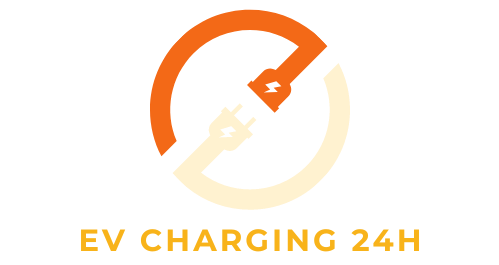With Home Assistant integration, smart EV charging is made easy.
Integrating a Home Assistant smart EV charger into your home energy system revolutionizes the way you manage electric vehicle charging. With advanced automation, real-time monitoring, and seamless integration with renewable energy sources, you can optimize charging times and reduce electricity costs. This innovative solution not only enhances convenience and efficiency but also supports sustainable living by maximizing the use of clean energy.

This article provides an introduction to smart EV charging and its integration with Home Assistant.
Electric vehicles (EVs) have become a popular choice for sustainable transportation, and along with their rise, the need for effective and efficient charging solutions has increased. Smart EV charging systems optimize the charging process, enhancing its convenience, speed, and environmental friendliness.
Overview of Smart EV Charging
Smart EV charging utilizes advanced technology to regulate the charging process of electric vehicles. It consists of intelligent charging stations that can communicate with the power grid, the vehicle, and even the user’s smartphone or home management system.
These systems use real-time data to adjust the charging process based on various factors, like electricity rates, grid demand, and the vehicle’s battery status. This not only helps to reduce the cost of charging, but it also helps to balance the load on the electrical grid.
The importance of integrating EV charging systems with a home assistant is significant.
Integrating EV charging systems with Home Assistant can greatly improve the charging process’s management and efficiency. Home Assistant is a powerful home automation platform that allows users to control and monitor their home devices from a central hub. By integrating smart EV charging systems with Home Assistant, users can enjoy several benefits:
- Centralized Control: Manage all aspects of home energy use, including EV charging, from one interface. This can simplify the user experience and provide easier access to control and monitor the charging process.
- Optimized Charging Schedules: Home Assistant can automate charging based on predefined conditions such as low energy tariffs, renewable energy availability, or even the home’s overall energy consumption, making the process more cost-effective and eco-friendly.
- Real-Time Monitoring and Notifications: Users can track the charging status in real-time and receive notifications when the vehicle reaches full charge or encounters any charging issues.
- Integration enables users to monitor their charging energy usage and its impact on their overall home energy consumption. This can help you make informed decisions about energy consumption and potentially reduce overall costs.
- Increased Reliability and Maintenance: Smart chargers connected to Home Assistant can immediately report any operational issues, allowing for quicker resolution, thereby enhancing the system’s reliability and longevity.

Understanding GitHub Repositories for Smart EV Charging is crucial.
GitHub is a crucial platform for developers working on various projects, including those related to smart EV charging. Let’s take a look at two specific repositories that contribute to the integration and management of EV charging systems with Home Assistant: jonasbkarlsson/ev_smart_charging. and dan-r/HomeAssistant-Ohme. These repositories serve as examples of how open-source contributions can enhance smart charging solutions.
Examination of Key GitHub Repositories
jonasbkarlsson/ev_smart_charging
Purpose: This repository might focus on providing tools, scripts, or integrations specifically designed for smart EV charging systems. It could include algorithms for optimizing charging based on various parameters like energy cost, grid demand, and vehicle usage patterns.
Structure: Typical structures in such a repository would include the following:
- docs/: Contains documentation files explaining the project setup, usage, and configuration.
- The source code directory, src/, contains all the necessary code files for the project.
- Tests: This encompasses both scripts and data to verify the dependability and effectiveness of the code.
- README.md: A file providing an overview of the project, installation instructions, and other essential information.
Commit History Significance: Users and potential contributors can better understand the project’s maintenance activity, the types of updates (bug fixes, new features, etc.), and its overall progress by analyzing the commit history.
dan-r/HomeAssistant-Ohme
Purpose: This repository likely focuses on integrating Ohme charging devices with Home Assistant, allowing users to manage their Ohme chargers via Home Assistant’s user interface.
Structure: The repository’s expected contents could potentially include:
- The file custom_components/ contains the Home Assistant custom component for Ohme chargers.
- Configuration.yaml contains example configuration entries that users can copy and apply to their Home Assistant setup.
- Readme.md: Details about what the integration does, how to set it up, and troubleshooting tips.
Commit History Significance: The history can show how the integration has evolved, reflecting changes in API usage, additional features for better management of the charging process, or improvements in code stability and performance.
A Detailed Overview of Repository Structures
Folders: Directories like docs, src, and custom_components are crucial as they organize the project into logical segments, making it easier for developers to find and manage the code.
Files: Key files often include README.md for documentation, configuration.yaml for setup, and source files in the src folder. These files form the backbone of any GitHub repository focused on software development.
Documentation: For user engagement and contributor onboarding, good documentation is critical. It typically explains how to set up the project, configure settings, and contribute to the repository.
We understand the significance of updates and contributions.
Updates (commitments): Regular updates indicate active development and maintenance. Updates might fix bugs, add features, or adjust the code to enhance performance and compatibility.
Contributions: Different developers’ contributions can enrich the project with a variety of ideas and solutions. They also signify a healthy, collaborative community around the project.

What are the features of smart EV charging with a home assistant?
Integrating smart EV charging systems with Home Assistant brings a variety of functionalities that enhance the charging experience for electric vehicle owners. Below is a detailed description of these functionalities, along with a discussion on the advantages of intelligent charging solutions.
The smart EV charging integrations with Home Assistant provide various functionalities.
Automated Scheduling: Home Assistant can automate the charging process based on the most optimal times, such as during off-peak electricity hours or when renewable energy production is at its peak. This results in cost savings and promotes the use of clean energy.
Dynamic Load Balancing: The system can adjust the power output to the charger depending on the overall home consumption. For instance, it can lower the charging speed during high demand from other appliances to prevent overloading of the main circuit.
Remote Control and Monitoring: Users can start or stop the charging process remotely via the Home Assistant app. They can also monitor the charge status, receive notifications about charge completion, or receive alerts if there are any issues.
Energy Usage Statistics: Integration allows for detailed tracking of energy usage specific to EV charging. We can use this data to analyze patterns and make informed decisions about energy use, which could potentially lead to further optimizations.
Voice Control Integration: With Home Assistant’s compatibility with voice assistants like Amazon Alexa or Google Assistant, users can manage their EV charging hands-free, adding convenience and accessibility.
The advantages of intelligent charging solutions
Cost Efficiency: By charging during low-cost electricity periods, users can significantly reduce the cost associated with EV charging.
Enhanced Grid Stability: Smart charging helps balance the load on the power grid, preventing outages and ensuring a stable energy supply.
Environmental Impact: Optimizing the use of renewable energy for charging reduces the carbon footprint associated with electric vehicles.
Scalability: As more devices and systems become integrated, Home Assistant’s flexible platform allows users to easily expand their home automation system to include new functionalities.

Ensure safety and compliance when using smart electric vehicle charging.
When it comes to electrical installations, especially those that handle high voltages and currents like EV charging systems, it is crucial to adhere to safety standards and regulations.
Emphasizing the importance of adhering to safety standards and regulations
It is crucial that all hardware and integrations adhere to national and international safety standards set by organizations like the IEEE, NEC, or IEC. This ensures not only the safety of the vehicle and the charging equipment but also the safety of the household.
We are reviewing the safety features integrated into Home Assistants and Smart Chargers.
- Built-in Protection: Many smart chargers come with built-in features such as ground fault protection, overcurrent protection, and thermal monitoring, which help prevent electrical fires and other hazards.
- Compliance Monitoring: Home Assistant can be configured to monitor compliance with safety standards by tracking the charging system’s operational parameters and alerting users to any deviations that may indicate a safety risk.
- Regular Updates and Maintenance: The system can automatically apply firmware and software updates, which include security patches and safety improvements, to ensure compliance with the latest safety standards.

Technical Specifications and Requirements
The detailed hardware and software requirements are necessary for the setup process.
Hardware Requirements:
- Charger Model: Make sure you have the correct Autel charger model that fits your vehicle’s specifications and charging requirements.
- Power Supply: A dedicated circuit of at least 40A for the 40A model or 50A for the 50A model, including proper grounding.
- Installation Space: Make sure there is enough space around the charger for air circulation and easy access.
- Protection: weatherproof casing or installation indoors, or under shelter for outdoor models.
Software Requirements:
- Mobile App: A compatible smartphone with the iOS or Android operating system is required to run the Autel mobile application.
- Network Connectivity: Depending on the charger model, either Wi-Fi or Ethernet connection is available for software updates and smart feature functionality.
Addressing compatibility issues and their resolutions
| Issue | Resolution |
| Vehicle Compatibility | * Consult the vehicle owner’s manual for charging specifications.* Use a charger that matches the vehicle’s requirements. |
| Software Compatibility | * Update both the charger firmware and the mobile app to the latest versions. |
Installation and Setup
Step-by-step instructions for installing the EV smart charging integration through HACS and manual methods are provided.
The installation was done through HACS (Home Assistant Community Store).
Install HACS: If not already installed, add HACS to your Home Assistant instance by following the official installation guide.
Search for Integration: In HACS, under “Integrations,” search for “Autel Smart Charging” and select it.
Install the integration: Click on “Install” and wait for the process to complete.
Restart Home Assistant: To load the new integration, restart Home Assistant.
Manual Installation
Download the integration: Download the latest version of the integration from the GitHub repository or other sources.
Copy Files: Unzip the files and copy them into your Home Assistant directory under config/custom_components/autel/.
Restart Home Assistant: After copying the files, restart your Home Assistant instance to recognize the new integration.
Initial Configuration Steps
Set up the integration:
- Once Home Assistant restarts, go to “Configuration” and then “Integrations.”.
- Click “Add Integration” and select “Autel Smart Charging.”
- Follow the on-screen prompts to connect to your charger, typically requiring network details and authentication.
Setting up Entities and Sensor Attributes:
- After setting up the integration, entities related to your Autel charger will appear in your Home Assistant.
- Customize entity names and rooms as needed.
- Configure sensor attributes such as state (charging, idle, error), current power level, and scheduled charging times via the integration’s settings in Home Assistant.

Integrating Electric Vehicles with Home Assistant
Home Assistant allows you to connect and manage your electric vehicle (EV) for a smarter charging experience. This includes:
- Monitoring State of Charge (SOC): Determine how much charge your EV currently has in percentage.
- Configuring Target SOC Settings: Set a desired charge level for your EV, optimizing energy usage or ensuring enough charge for your needs.
- Integrating with Chargers: Connect your EV charger to Home Assistant for control and automation.
Here’s a breakdown of these functionalities:
Monitoring the State of Charge (SOC)
- Most EVs can integrate with Home Assistant through APIs or dedicated integrations.
- Once integrated, Home Assistant will display your EV’s SOC on the dashboard or in automations.
Configuring Target SOC Settings
You can set a target SOC level with Home Assistant.
- Establish a constant figure, such as 80% for everyday usage.
- Dynamically adjusted based on factors like:
Scheduled departures: Automatically charge to a level that ensures you have enough range for your next trip.
Time-based charging: Set a target SOC to take advantage of off-peak electricity rates.

Integrating with chargers
Many EV chargers offer Home Assistant integrations, allowing control and automation features. This includes:
- Charging can be started and stopped remotely.
- Keep an eye on the charging status, whether it’s idle, charging, or complete.
- The system detects when your EV is plugged in and triggers automations based on that event, such as displaying a notification on your phone.
Automation Examples
Here are some examples of automations you can create with Home Assistant and your EV charger:
- Smart charging based on time: Charge your EV during off-peak hours when electricity rates are lower.
- Pre-departure charging: Automatically charge your EV to a specific level before a scheduled departure.
- Solar Integration: When available, prioritize charging your EV with home solar power.
- EV Connection Notification: Receive a notification on your phone when you plug in your EV, reminding you to set a target SOC.

Using Real-Time Data and Analytics with Home Assistants
Home Assistant provides a powerful platform for monitoring real-time data related to energy usage and the charging status of electric vehicles (EVs). By leveraging this data, users can gain insights into their energy consumption patterns and make informed decisions to optimize usage. Here’s how you can use Home Assistant for these purposes:
Monitoring real-time energy usage and charging status
Energy Usage Monitoring:
- Setup Sensors: In Home Assistant, configure sensors to read data from your EV charger and other home energy meters. These sensors can track kWh consumption, current power usage, and more.
- Real-Time Dashboard: Utilize Home Assistant’s Lovelace dashboard to create a real-time view of all metrics related to energy consumption and EV charging. Widgets can display current charge levels, energy cost, charging speed, and estimated completion time.
Charging status monitoring:
- Charger Status: Create entities to monitor the charger’s status (for example, charging, idle, or fault). This lets you see at a glance whether your EV is charging and if there are any issues with the charger.
- Notifications: Set up notifications to inform you when your EV begins charging, when it reaches its full charge, or if a problem interrupts the charging process.
Implementing Data Visualization and Using Historical Data to Optimize Energy Usage
Data Visualization:
- Graphs and Charts: Use Home Assistant’s built-in graphing tools or integrate with third-party tools like Grafana to create detailed visualizations of your energy usage over time. This can include daily, weekly, or monthly consumption charts.
- Visualization Components: Use Home Assistant’s mini-graph cards or history graphs to visualize energy usage trends directly on your dashboard.
Analyzing historical data:
- Energy Trends: Analyze historical energy data to identify patterns, such as peak usage times, which can help in planning the most cost-effective times to charge your EV.
- Automation Based on Historical Insights: Use data insights to create automated systems that optimize energy usage. For example, schedule your EV charging during off-peak hours when electricity rates are lower, based on historical utility rate fluctuations.
- Long-term Data Storage: Configure Home Assistant to store long-term historical data in an external database, such as InfluxDB, which can handle large datasets more efficiently than Home Assistant’s default database.
Optimization Techniques:
- Smart Charging: Create smart charging schemes that dynamically adjust based on grid demand, renewable energy availability, and your specific energy requirements.
- Load Balancing: Set up automations to balance the load by controlling when and how much power your EV and other home appliances consume during peak periods.

Cost analysis and savings
Examining the Costs and Potential Savings of Smart Charging
Cost Analysis:
- Initial Investment: This includes the cost of the smart charger itself, installation fees, and any necessary upgrades to your home electrical system.
- Operational Costs: Regular expenses include the electricity cost for charging and the maintenance of the charger.
- Incentives: Take advantage of available rebates and incentives from governments or utilities, which can reduce upfront costs.
Potential Savings:
- Electricity Rate Optimization: By programming smart chargers to charge during off-peak hours, when electricity rates are lower, you can significantly reduce your energy bills.
- Battery Health Management: By managing the charge rate and avoiding keeping the battery at 100% for extended periods, smart charging can extend the lifespan of your EV’s battery, saving money on potential replacement costs.
Calculating Return on Investment for Smart EV Charging Systems
ROI Calculation:
- Determine Costs: Sum the initial and ongoing costs.
- Estimate Savings: Calculate monthly savings from lower electricity costs and reduced maintenance.
- Calculate the Payback Period: Divide total costs by monthly savings to determine the number of months for ROI.
- Long-term Benefits: In your ROI analysis, include intangible benefits like increased battery longevity and convenience.

Integration with renewable energy sources
A Guide to Linking EV Charging Setups with Renewable Energy Sources, Such as Solar Panels
System Requirements: Ensure your solar panel system has sufficient capacity to cover both household and EV charging needs.
Install an energy management system that can direct solar power to your EV, your battery storage system, or your household appliances where it’s most needed.
Smart Chargers: Use a smart charger that can communicate with your Home Assistant setup and solar inverter to optimize charging times based on solar production.
Strategies for optimizing the use of renewables with home assistants
Optimization Strategies:
- Dynamic Charging Adjustments: Configure Home Assistant to dynamically adjust charging power based on the availability of solar energy. When cloud cover reduces solar output, it may mean slowing down or pausing charging.
- Energy Storage: If you have a home battery system, use Home Assistant to manage when to store solar energy, when to use it for household needs, or when to charge your EV.
- Automations for Energy Efficiency: Create automations that turn on EV charging only when excess solar power is available, thus maximizing the use of renewable energy and minimizing reliance on the grid.
Technical Setup:
- Sensors and Triggers: Use detectors to monitor real-time data from your solar panels and battery. In Home Assistant, set up triggers for automated actions based on these data points.
- Dashboards: Create comprehensive dashboards in Home Assistant to visualize solar production, battery levels, and charging status, allowing you to easily monitor and adjust settings as needed.
The smart EV charging system offers customization and flexibility.
Tailoring Automations and Interfaces
Scheduling: Set charging schedules based on your typical driving patterns and electricity rates.
Charging Preferences: Prioritize charging based on speed (fast charge for urgent needs, slow charge for overnight) or cost (charge when electricity rates are low).
User Interface: Many smart chargers offer customizable dashboards with real-time data on charging status, energy consumption, and even solar power generation (if integrated).
The system offers flexible integration for multiple electric vehicles and chargers.
For coordinated charging strategies, group multiple chargers in your home.
Load Balancing: Distribute charging power efficiently across multiple EVs to avoid overloading your electrical system.
Priority Settings: Based on needs, assign specific EVs a higher priority for charging (e.g., prioritize charging the car for daily commutes).

The Lovelace UI (Home Assistant) facilitates user interface and monitoring.
Lovelace UI is a built-in dashboard builder for Home Assistant.
Customization: Display real-time data on Lovelace cards.
- Each EV’s charging status
- Energy consumption of charging sessions
- Solar power generation (if integrated)
- Grid power consumption
Alerts and Notifications: Set up alerts for charging completion, low battery levels, or system errors.
Ensure system configuration and functionality.
- Review Automations: Double-check your automations for accuracy and efficiency.
- Monitor System Performance: Regularly review charging logs and energy usage data to identify any discrepancies.
- Test Scheduling and Rules: Run test scenarios to ensure that automations work as expected.
- Software Updates: Keep your smart charger and Home Assistant software updated for optimal performance and bug fixes.
Additional Tips
- Check out community forums and resources for advanced customization options and troubleshooting tips.
- Consider investing in smart plugs with energy monitoring capabilities for a more holistic view of your home’s energy consumption.
- Regularly review and adjust your automations to adapt to changing needs and electricity rates.
Community Insights and User Experiences
Sharing community-driven projects and personal experiences with DIY setups
Community Projects:
Project Showcases: Many users share their DIY setups on forums like the Home Assistant Community, Reddit, and GitHub. These projects often include detailed guides, code snippets, and hardware recommendations, providing invaluable resources for others looking to replicate or learn from these setups.
Examples:
- Solar-Powered EV Charging Setup: A user integrates solar panels with a smart EV charger, sharing their experience optimizing solar energy use and automating the charging process.
- Custom Dashboard Designs: Another user creates a highly customized Lovelace dashboard for real-time monitoring and control of multiple EVs and chargers, complete with step-by-step instructions and screenshots.
Personal Experiences:
- DIY Installation Success Stories: Users often share their success stories and challenges faced during the installation and setup of smart EV chargers, offering tips and insights that can help others avoid common pitfalls.
- Equipment feedback: Reviews and personal experiences with different EV chargers and integration tools provide practical insights into the performance and reliability of various products.
Engaging with user feedback from forums and discussion boards.
Discussion boards and forums:
- Home Assistant Community Forum: A primary resource for finding user feedback, troubleshooting advice, and sharing custom automation scripts and configurations.
- Reddit (r/homeassistant, r/electricvehicles): Active communities where users discuss their experiences, share setups, and seek advice on specific issues.
User Feedback Engagement:
- Actively Participate: Engage in discussions, ask questions, and offer solutions based on your experiences to contribute to the community and learn from others.
- Surveys and Polls: Conduct surveys to gather user feedback on common issues or feature requests, helping to identify trends and areas for improvement in smart EV charging setups.
Troubleshooting and maintenance
Common Setup and Operational Issues and Solutions
| Problem | Possible Cause | Solution |
| Connectivity Issues | Unstable Wi-Fi/Ethernet connection | Strengthen the Wi-Fi signal with range extenders or use wired connections. Update firmware and software for the charger and Home Assistant. |
| Inconsistent Charging | Outdated firmware | Update firmware for the charger and EV. |
| Inconsistent Charging | Conflicting automations | Review automations for accuracy and ensure there are no scheduling conflicts. Verify that the charger and EV are compatible with the charging schedule. |
| Incorrect data reporting | Sensor calibration issues | Calibrate sensors and verify integration setup. |
| Incorrect data reporting | Integration errors | Cross-check the data with the EV system and charger app to identify discrepancies. |
Preventative Maintenance Tips
Regular Inspections:
- Physical Inspection: Check the charger and connectors for any signs of wear or damage. Ensure all connections are secure and free of corrosion.
- Software Updates: Regularly update the firmware of your charger and the Home Assistant integrations to ensure optimal performance and security.
System Health Monitoring:
- Automate Alerts: Set up automations to notify you of any system anomalies, such as unexpected power surges or connectivity losses.
- Log Monitoring: Use Home Assistant’s logging features to keep track of the system’s performance and identify recurring issues.
Cleaning and Maintenance:
- Clean Connectors: Periodically clean the charging connectors to prevent dirt and grime buildup, which can affect the connection and efficiency.
- Ventilation Check: Ensure the charger has adequate ventilation to prevent overheating, especially if it is installed indoors or in enclosed spaces.
We are creating a maintenance schedule for long-term efficiency.
Maintenance Schedule:
Weekly:
- Check and clean the charger and connectors.
- Verify that the charger is operating correctly and check for any error messages.
Monthly:
- Inspect the physical condition of all charging equipment.
- For the charger and Home Assistant, update the firmware and software.
Quarterly:
- Perform a thorough inspection of all connections and cables.
- Review and optimize automations and schedules based on usage patterns and energy rates.
Annually:
- Conduct a comprehensive system check, including a review of historical data for any long-term trends or issues.
- As the manufacturer has advised, service the charging unit.

User reviews and case studies
Featuring case studies and user reviews.
Case Studies:
| Feature | Background | Implementation | Results | User Feedback |
| A single EV with solar integration | The homeowner has solar panels and an electric vehicle. | smart EV chargerHome assistant automations prioritize solar charging during peak sunlight hours. | Reduced electricity billsMaximized renewable energy useEnhanced control over energy usage | “Integrating solar with my EV charger has not only cut down on my utility costs, but it has also made my home more sustainable.” The home assistant’s flexibility was key to making this work seamlessly.” |
| Multi-EV Household Management | The family has two EVs and multiple chargers. | Load-bbalancing automations distribute energy efficiently.Sequential charging automations prevent overload. | Energy usage is efficient.Balanced charging without overloadingEnhanced convenience | “Managing two EVs was initially a challenge, but with Home Assistant, we can now charge both vehicles efficiently and without manual intervention.” |
User Reviews:
Enhanced Control and Savings: “The ability to schedule charging during off-peak hours has saved us a lot on our electricity bills. The integration with Home Assistant is smooth and reliable.”
Improved User Experience: “The custom dashboards in Lovelace give us a clear overview of our energy usage and charging status. It’s intuitive and easy to use.”
We are gathering insights on best practices and lessons learned.
Best Practices:
- Regular Updates: Keep all software and firmware up to date to ensure compatibility and access to new features.
- Customization: Tailor automations and dashboards to your specific needs and preferences for a more intuitive user experience.
- Community Engagement: Participate in forums and discussion boards to share experiences and learn from others. This can provide valuable insights and tips.
Lessons Learned:
- Thorough Planning: Plan your setup carefully, taking into account future requirements such as additional EVs or renewable energy sources.
- Test Automations: Test your automations under different scenarios to ensure they work as expected and make adjustments as necessary.
- Monitor System Health: Check your system’s health and status on a regular basis to catch problems early and maintain optimal performance.
Future technologies and trends
Discussing forthcoming innovations in smart EV charging
Innovations on the Horizon
- Bidirectional Charging (Vehicle-to-Grid, or V2G): Allows EVs to not only charge from the grid but also feed energy back, acting as mobile power storage units.
- Faster Charging Technologies: Advances in charging speed are significantly reducing the time required to fully charge an EV.
- Wireless Charging: Development of inductive charging solutions for EVs, eliminating the need for physical connectors.
Exploring the Potential Future Roles of AI and IoT in Home Energy Management Systems
AI in Home Energy Management:
- Predictive Analytics: To reduce costs and improve efficiency, AI can predict energy usage patterns and optimize charging schedules.
- Adaptive Learning: Machine learning algorithms can adapt to user behaviors and preferences, continuously optimizing energy management strategies.
- Fault Detection and Prevention: AI can detect anomalies in the system and predict potential faults before they occur, enhancing reliability and reducing maintenance costs.
IoT Integration:
- Enhanced Connectivity: IoT devices can provide seamless integration of various home energy systems, including solar panels, battery storage, and smart chargers, creating a cohesive energy management ecosystem.
- Remote Monitoring and Control: The IoT enables real-time monitoring and remote control of all connected devices, providing users with unparalleled convenience and control over their energy usage.
- Energy Sharing: IoT can facilitate peer-to-peer energy sharing within communities, allowing households to trade surplus energy, further optimizing energy usage and sustainability.
Conclusion
We are recapitulating the benefits and potential of integrating smart EV charging with a home assistant.
Integrating smart EV charging with Home Assistant offers numerous benefits, including:
Enhanced control and convenience:
- Custom automations and schedules allow for optimal charging times, leveraging off-peak electricity rates, and maximizing the use of renewable energy sources.
- Real-time monitoring and control through a personalized dashboard provide a comprehensive view of energy usage and charging status.
Cost Savings:
- Optimizing charging schedules and load balancing can significantly reduce electricity bills.
- You can achieve long-term savings by extending battery life and reducing maintenance costs.
Sustainability:
- Seamless integration with renewable energy sources, like solar panels, promotes sustainable energy use.
- Future-proof your home with advanced technologies like bidirectional charging and AI-driven energy management.
Community Support and Engagement:
- You have access to a wealth of community-driven projects, insights, and support through forums and discussion boards.
- Shared user experiences and feedback fuel continuous improvement and innovation.
We encourage the adoption of technology for sustainable and efficient home energy solutions.
Embracing smart EV charging and home energy management technologies not only enhances your daily convenience and cost-efficiency but also contributes to a sustainable future. By integrating these solutions, you are:
- Investing in Long-Term Savings: Optimizing energy usage reduces electricity costs and extends the lifespan of your EV and charging equipment.
- Supporting Renewable Energy Adoption: Efficiently managing and utilizing renewable energy sources, such as solar power, reduces your carbon footprint and promotes a greener planet.
- Joining a Community of Innovators: Engaging with the Home Assistant community allows you to stay at the forefront of technological advancements, share knowledge, and continuously improve your system.
Resources
- Home Assistant: https://www.home-assistant.io/blog/2017/07/25/introducing-hassio/
- EV Smart Charging (GitHub): https://github.com/nicopieper/SmartCharging (This resource provides instructions for integrating a smart EV charger with Home Assistant).
Community Forums:
- Home Assistant Community Forum: https://community.home-assistant.io/
- Tesla Motors Club (EV forum): https://teslamotorsclub.com/
- Explore the Reddit Forums by searching for “EV” or “Home Assistant”.
Further Reading:
- “https://www.sciencedirect.com/science/article/pii/S0920586122000852” (This research paper explores the potential of V2G technology for grid stability.)
- “[invalid URL removed]” (This article explores the role of IoT in home energy management systems.)
By combining smart charging technology and the power of Home Assistant, you can create a smarter and more sustainable home energy solution.

Henry Michael is a leading expert in EV charging station research, specializing in innovative solutions for electric vehicle infrastructure. With a passion for sustainability and technological advancement, he is dedicated to advancing the accessibility and efficiency of EV charging worldwide.